Referral Doctors
Referral Doctors
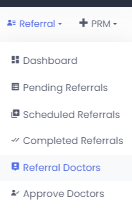
This section contains list of referral doctors that are registered on the
platform.
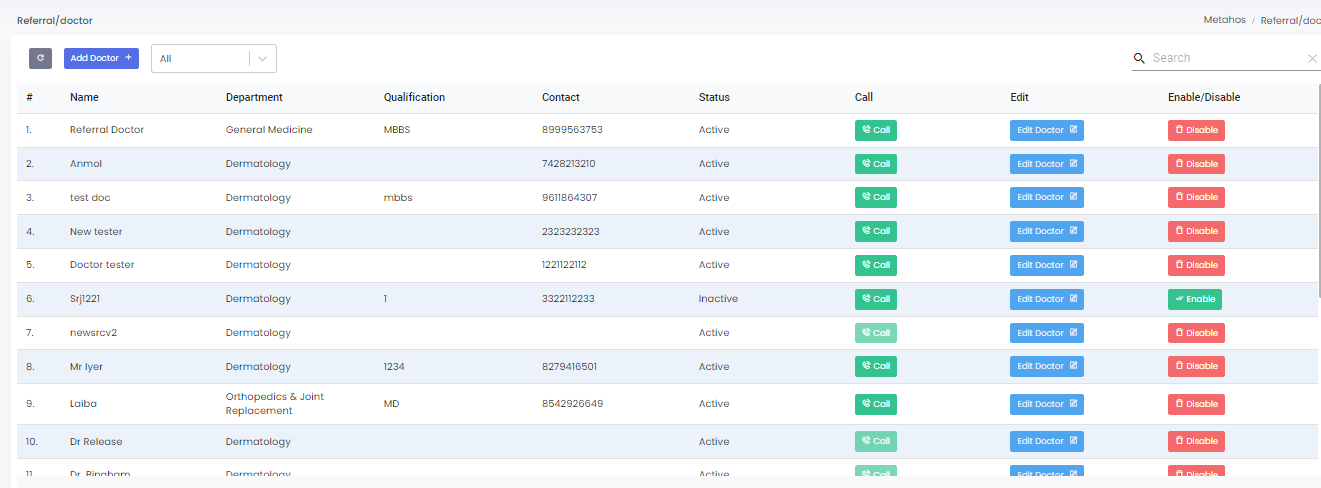
we can see name department qualification contact status call edit
enable/disable.
Name : This refers to the full name of the referral doctor. It helps
identify the specific doctor who is being referred to for consultation or
treatment.
Department : This indicates the specific medical department or specialty
in which the referral doctor practices, such as cardiology, oncology,
pediatrics, etc. It ensures that patients are referred to the appropriate
specialist for their condition.
Qualification : This details the professional qualifications and
certifications of the referral doctor, such as MD, DO, MBBS, FRCS, etc. This
information helps in assessing the expertise and credibility of the doctor.
Contact : This includes the contact details of the referral doctor, such
as phone number. It provides a way for patients or other healthcare providers
to get in touch with the referral doctor.
Status : This denotes the current status of the referral doctor in the
referral system. It can indicate whether the doctor is available for new
referrals, on leave, busy, or any other relevant status.
Call : This option typically allows the hospital staff or patients to
directly call the referral doctor using the provided contact number. It
facilitates immediate communication for urgent consultations or
clarifications.
Edit : This function enables authorized personnel to update or modify the
details of the referral doctor, such as their name contact email qualification
clinic name address unit bio registration number speciality dob joining date
department external id profile picture.
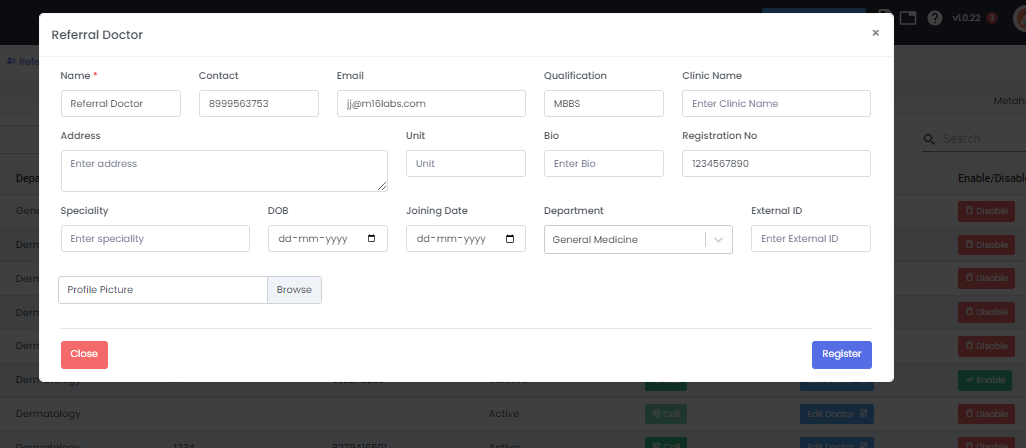
Enable/Disable : This setting allows the hospital administration to activate or deactivate a referral doctor’s profile in the system. When enabled, the doctor’s profile is active and visible for referrals. When disabled, the profile is inactive, and the doctor is not available for new referrals. This can be useful for managing the availability of doctors during vacations, leaves, or other situations.
To add doctor

by Clicking add doctor tab we need to enter the doctor details like Doctor
name contact email qualification clinic name address unit bio registration
number speciality dob joining date department external id profile picture.
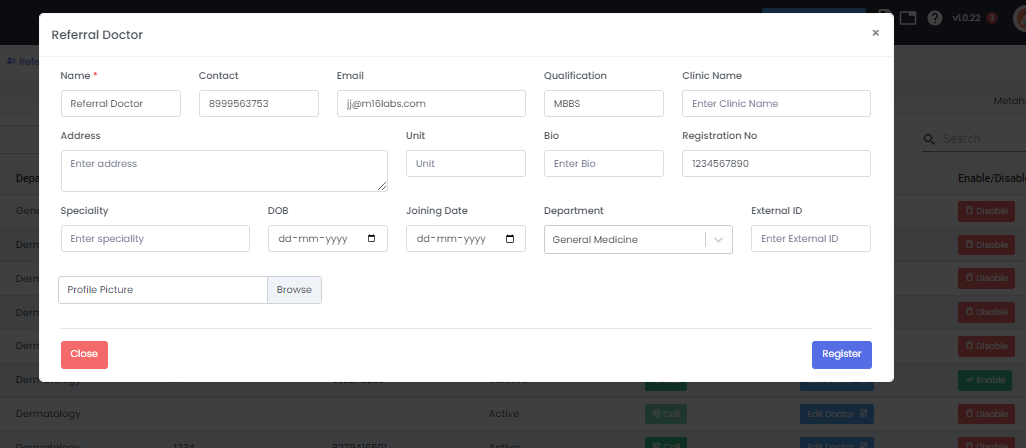
After entering all the doctor details we need to click on Register button
.
After it will be populated in Referral doctors list.